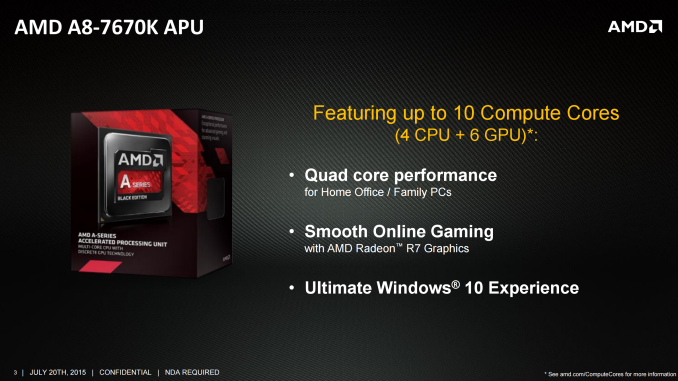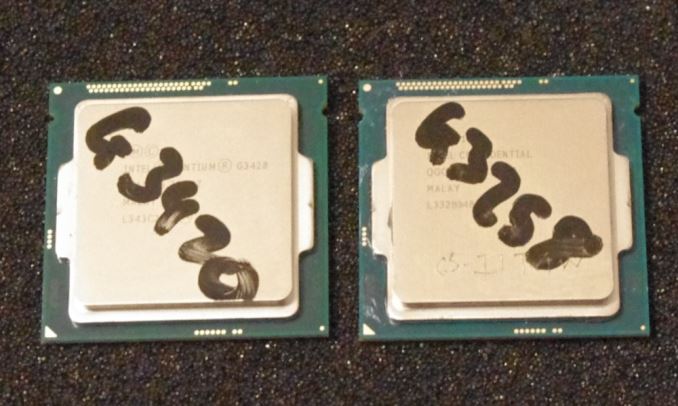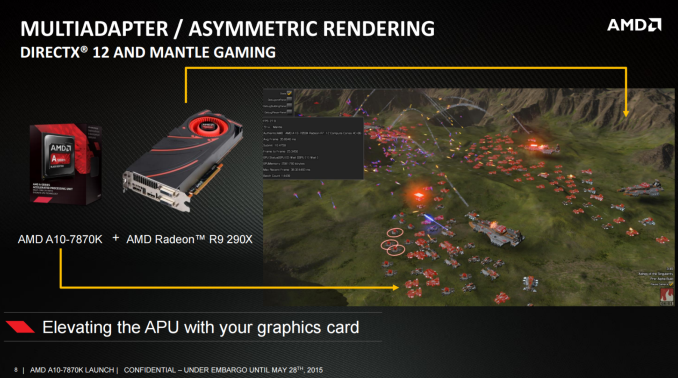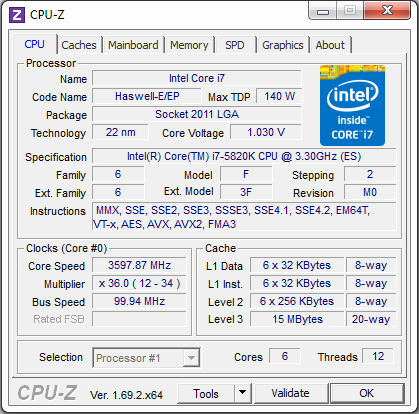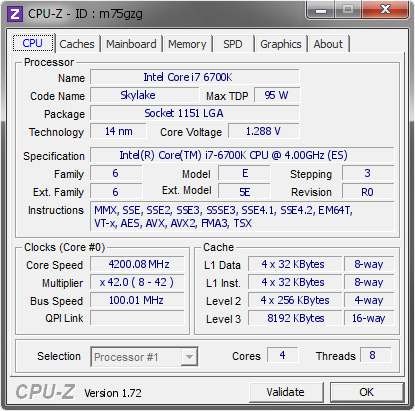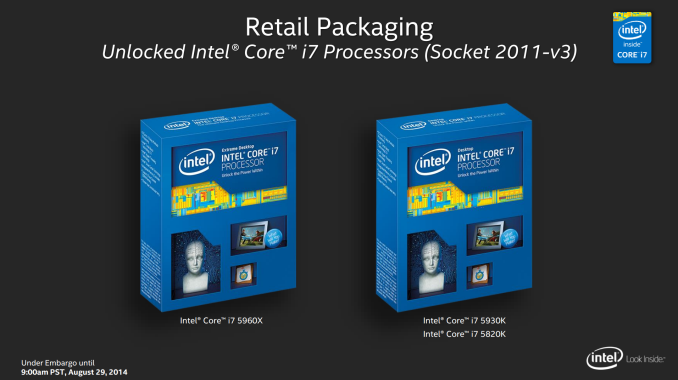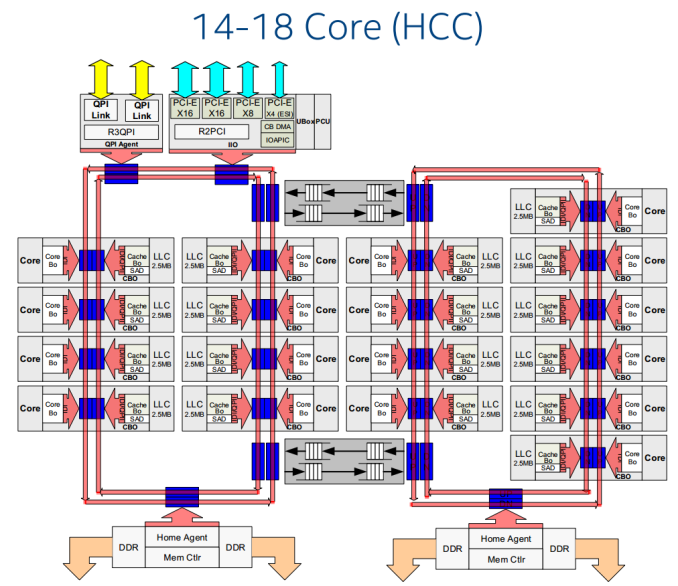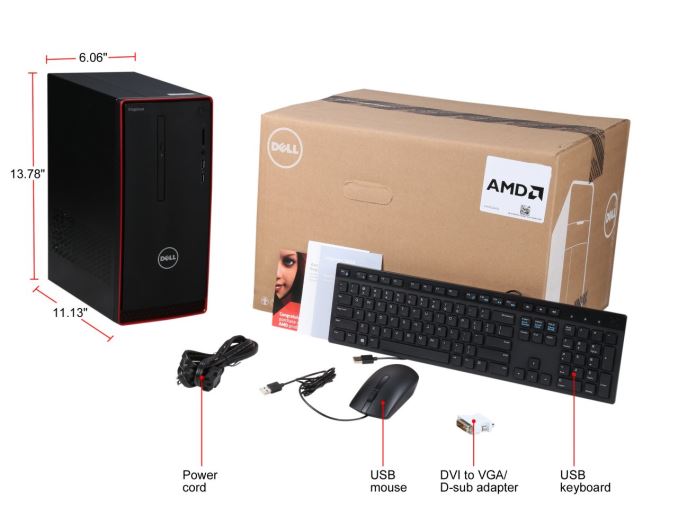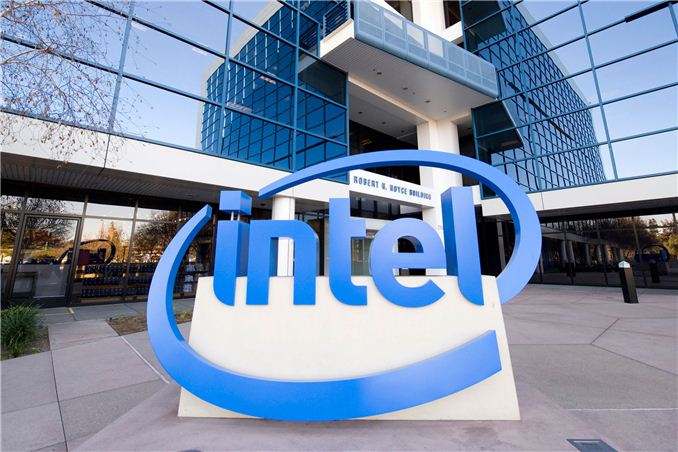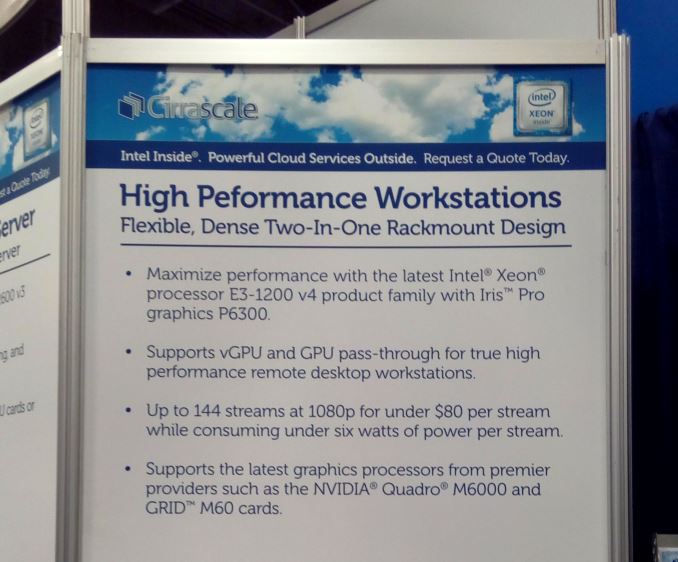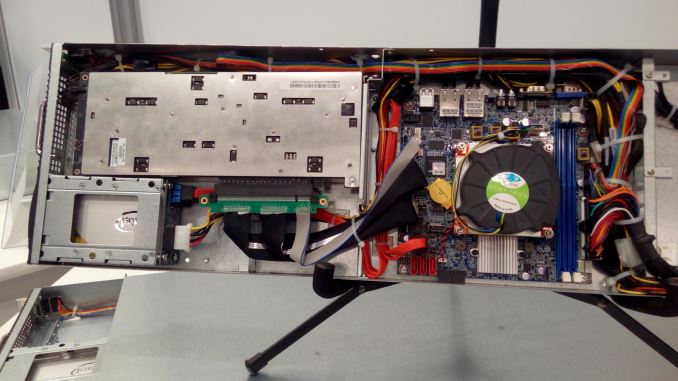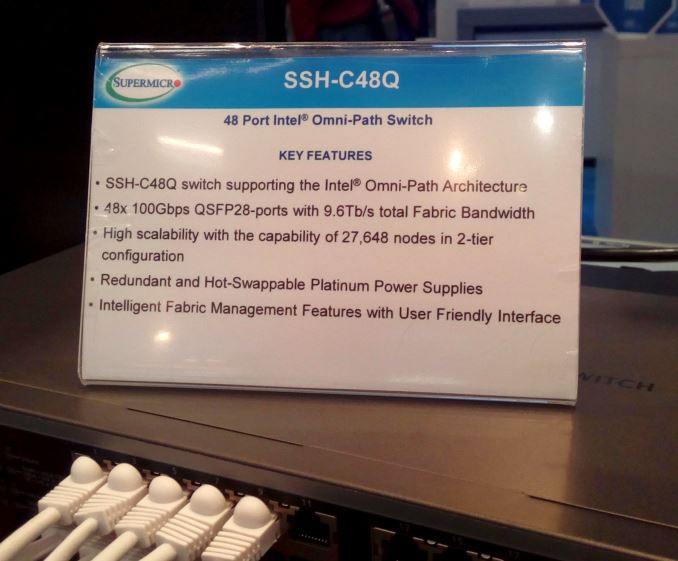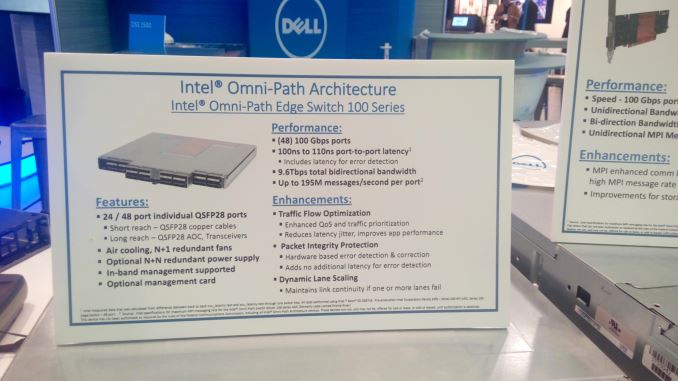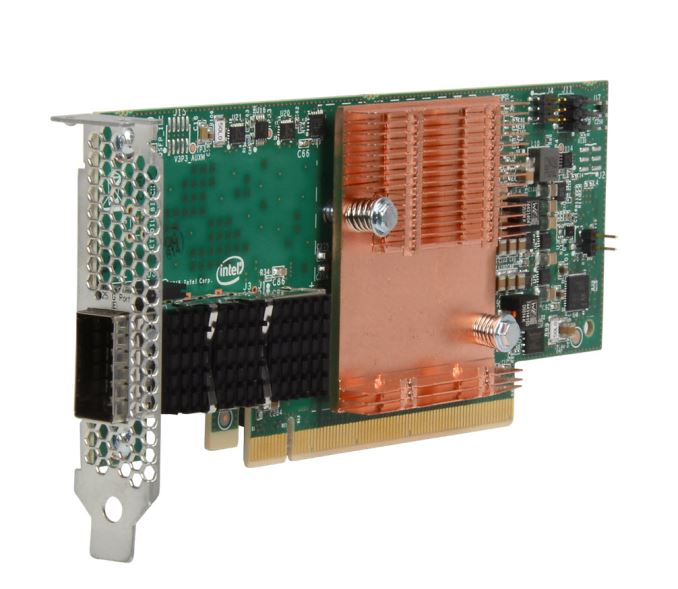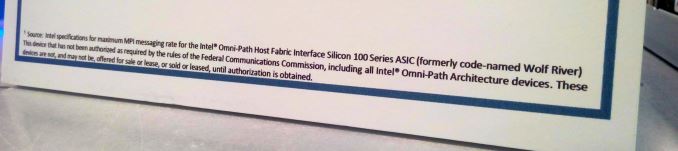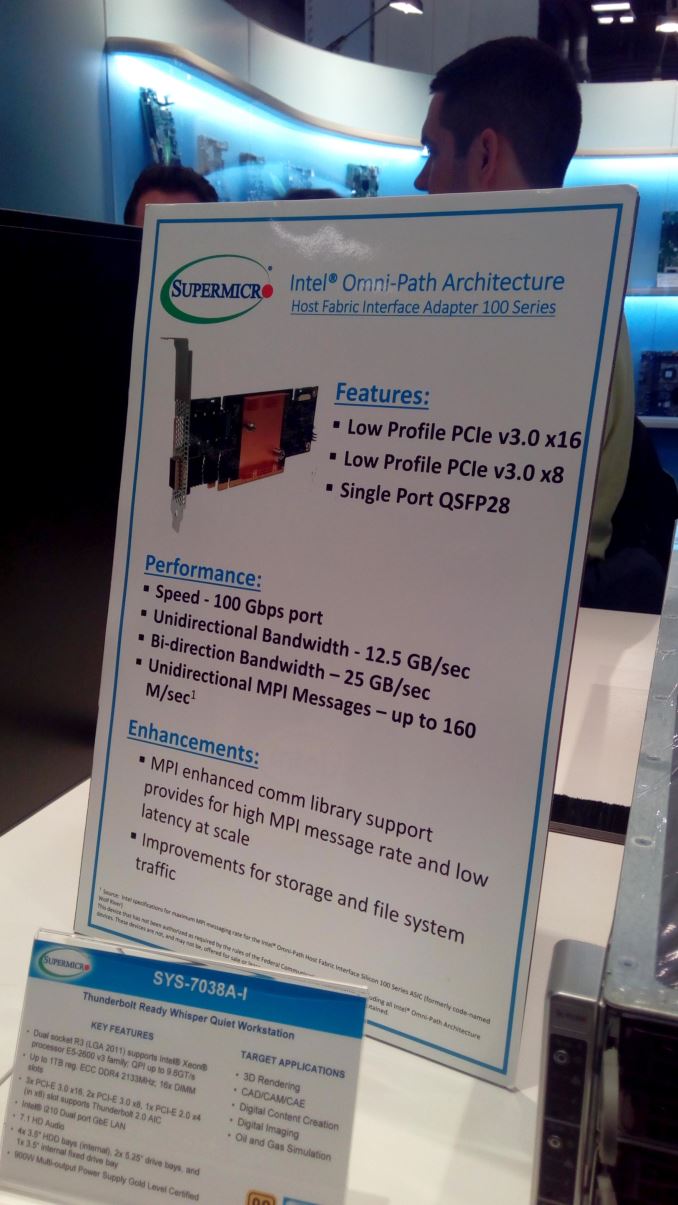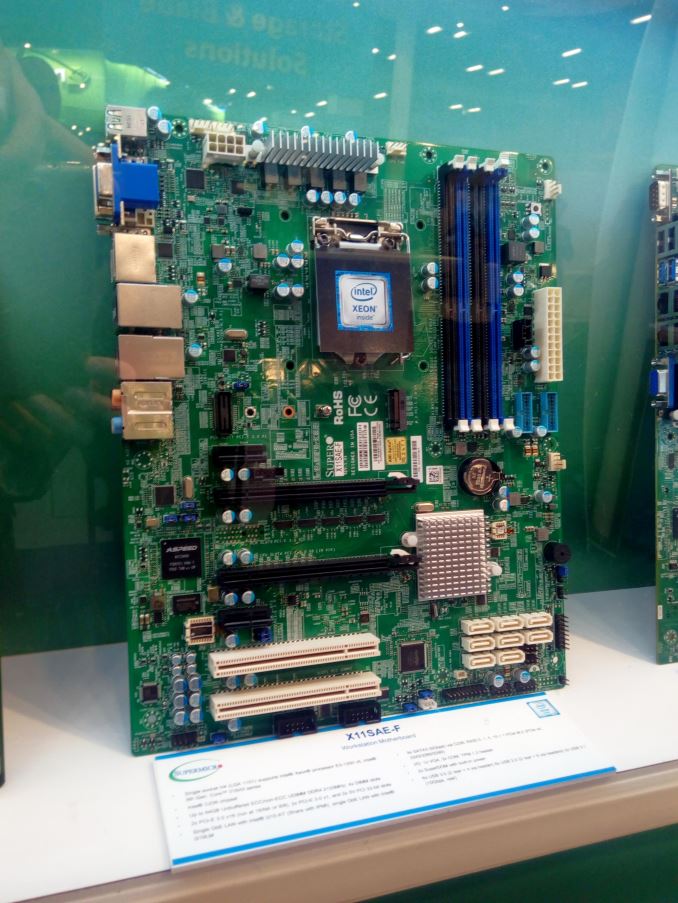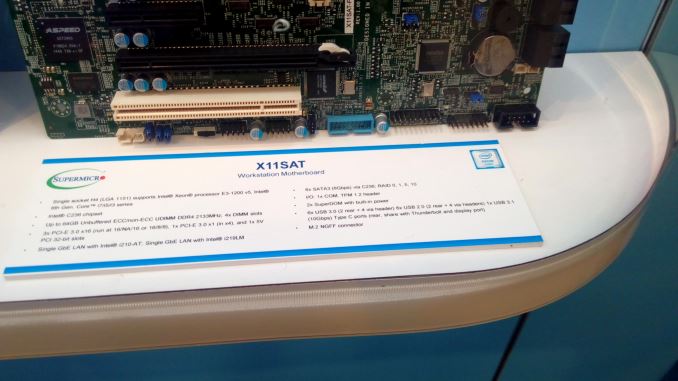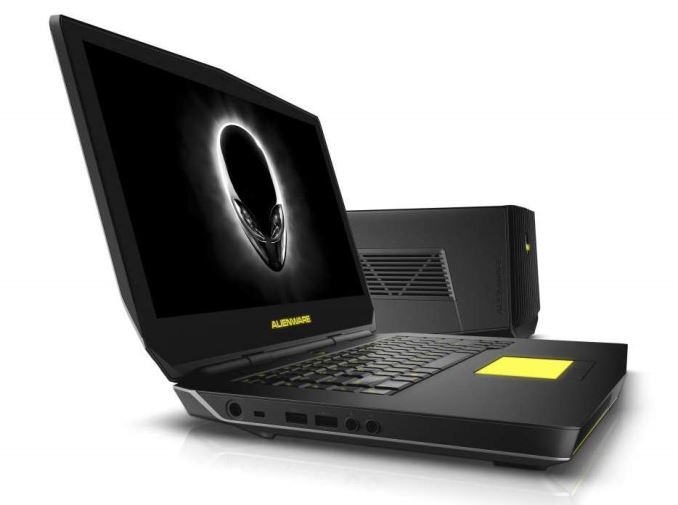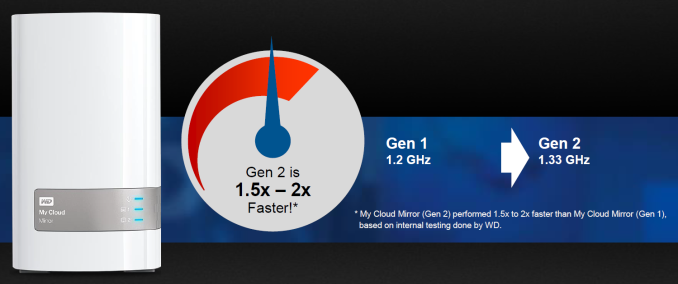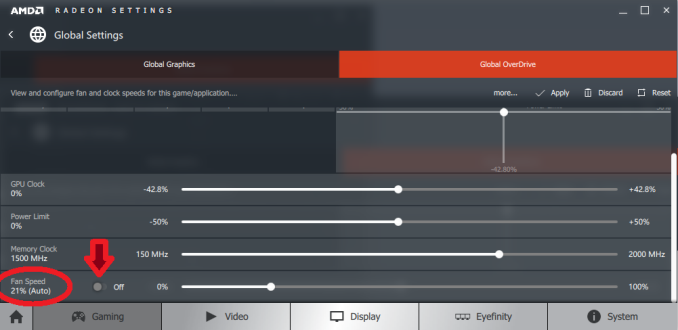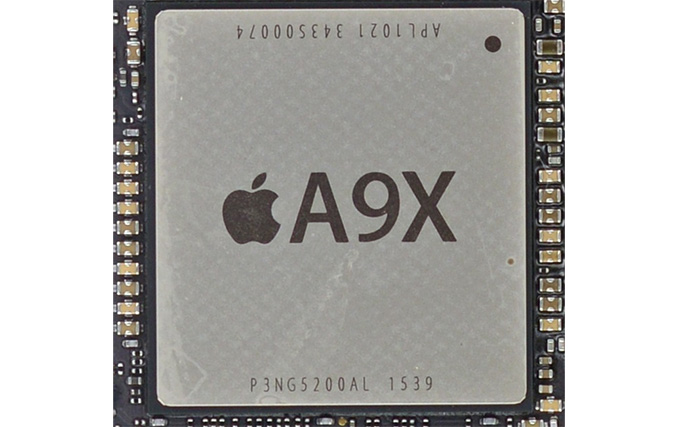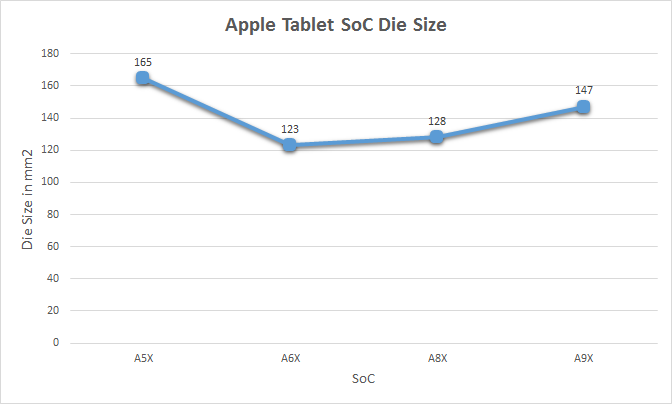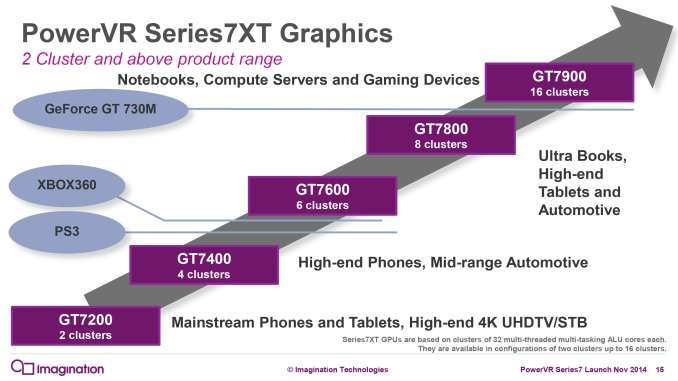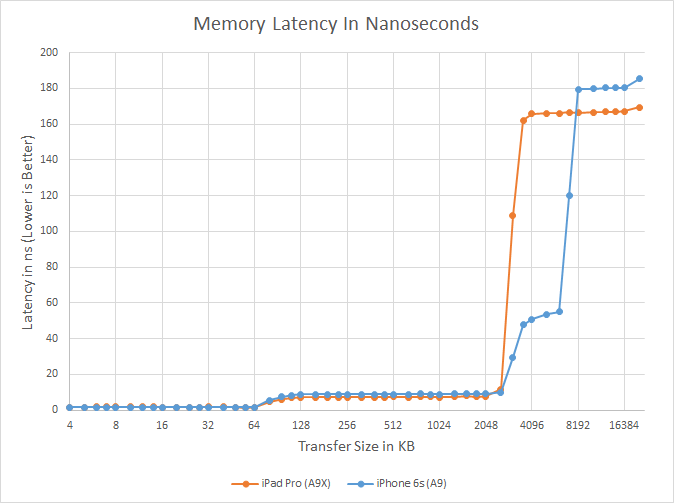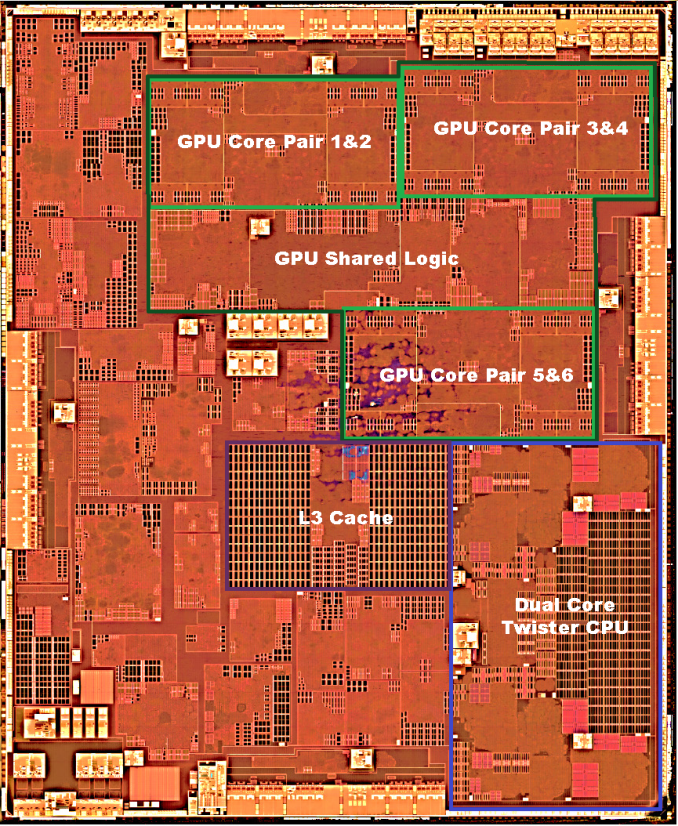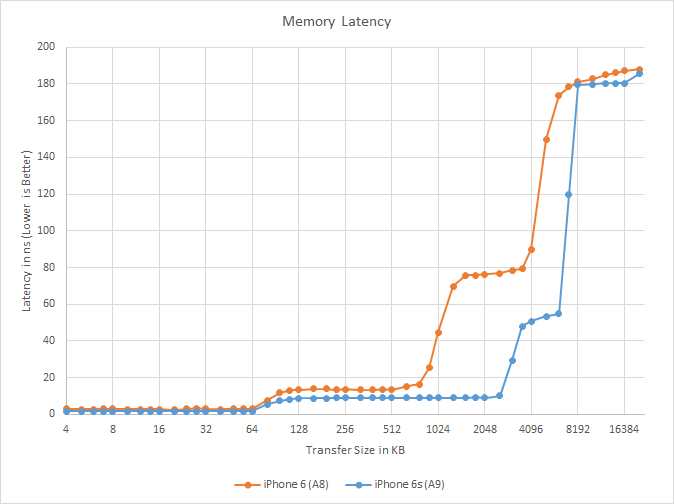2015 on the whole has been an interesting play in the land of computer processor land. For anyone buying a new desktop, we had the movement of Intel’s Haswell-E at the end of last year on the high end desktop, moving through AMD’s 28nm Kaveri Refresh improvements, Intel’s graphics focused Broadwell and just recently Intel’s Skylake. Unfortunately it can be difficult to view a processor in isolation, especially when the connectivity provided by the platform or chipset can be a critical element to a purchasing decision. It also transpires that some mobile platforms are working their way into desktop products, with full on discrete graphics cards, which adds an element to consider.
Our Holiday Guide for processors this year focuses on what you can buy today. Most of what you see here we have tested extensively and you can find the reviews on site or benchmark data in our benchmark database, Bench. Some will be based on expectations and interpolations where we are still expecting samples for review.
The Budget CPU for eSports Gaming: AMD A8-7670K ($90 on sale)
This processor we recently reviewed with our new Rocket League benchmark, giving a good run at both the 1920x1080 Medium settings or 1280x720 on High settings. This is AMD’s latest Kaveri Refresh part to hit the shelves, originally sold at $128 but has been as low as $90 on sale, making it a veritable steal when paired with a $60-$80 motherboard and some DDR3 memory. Make sure you get the DDR3-2133 speed as a bare minimum to fully get at the graphics power.
The QuickSync Beast: Intel i7-5775C ($366)
Intel’s Broadwell (5th Gen) desktop platform had an awkward launch, only seeing presence initially in a few markets around the world and then almost completely superseded by the 6th Gen Skylake implementations. It has taken some time but those Broadwell processors have finally reached North American shores, and the offer one big benefit of any other processor: the best integrated graphics performance in a single processor. It comes at a cost of course, but for the users and big-budget prosumers who are intending to thrash some QuickSync related video, this is the best part you can buy.
Building a Low Power Mini-PC / Office PC: Intel i3-6300T ($138), or Pentium G3258 ($72) for budget
I know have a mini-PC in the front room which acts as a hub for local streaming, online streaming, gaming, and another full PC should someone in the house needs one. If you want to build your own rather than invest in some of the pre-built mini-PCs, such as a NUC, BRIX, ZBOX or EliteDesk, then something small, low power but performant is usually a good idea. The Core i3-6300T pushes just above the margin into the i3 units with a slightly larger L3 cache but also Skylake’s support for enhanced video decode capabilities and with the lower power ‘T’ moniker. It does come at a slight cost or might be hard to find, so the Pentium G3258 (or most G32xx Pentiums) offer a budget alternative. They don’t come with Skylake’s feature set, but can be found at about half the price of the i3, and our review of the G3258 placed it as an interesting part in this space.
In the office, for some better oomph, the Core i3-6300T should provide a happy medium of performance, cost and power, giving a nice overall TCO.
The $800-$1800 Mainstream Gaming PC (1-2 GPUs): The Intel i5-6500 ($192) or AMD A10-7870K ($150)
If there’s room to splash on a large graphics card (GTX 970 or R9 390X and up) or two, then typically it gets paired with a processor that helps it perform to the best of its abilities. The AMD A10-7870K is selected here as it provides a lower price point and gives pretty much the same performance as most Intel parts for single-GPU gaming, although in our reviews we see this as being very game and discrete GPU dependent (e.g. on GRID Autosport, NVIDIA GPUs perform the same as for AMD or Intel CPUs, but AMD GPUs seem to perform better on Intel CPUs). For those with budget, the i5-6500 (or the Haswell equivalent, the i5-4460 at $182) will pretty much survive any single/dual GPU combination you can throw at it. The question will remain over how DX12 plays in all of this, which again depends on how video game engine designers will integrate multi-adaptor technology.
Entry Prosumer: The Intel i7-5820K ($390) or i7-6700K ($339)
For the professional who needs some processor throughput, we’ve selected the low end consumer Haswell-E processor with six cores and access to 28 PCIe 3.0 lanes as a primary choice, which means investing in an X99 motherboard as well. There is a caveat though, depending on the need for PCIe storage, Thunderbolt 3 or USB 3.1, all of which is more easily found on the Z170 platform with Skylake processors, but these are limited to four cores, which might hamper the throughput. So in this case, the Haswell-E wins out for raw power, maximum memory and PCIe lanes from the CPU, but the i7-6700K paired with a Z170 motherboard will give more interoperability.
The equivalent Xeon for the i7-5820K is the E5-2643 v3, which comes in at ($1552). In that case, the E5-2620 v3 might be an interesting talking point as it offers the same number of cores but at a few hundred MHz less (going from 3.4 GHz to 2.4GHz on the base clock) but is substantially cheaper at only ($417). Here’s a direct comparison link.
3-way or 4-way Graphics: Intel i7-5960X ($999)
For a user that wants everything, the i7-5960X gives a full eight cores with hyperthreading, along with 40 PCIe lanes and on a chipset that supports 128GB of DDR4 memory. Technically for GPU lane counts you could go down the Skylake route, and buy the i7-6700K with a PLX 8747 enabled motherboard such as the GIGABYTE Z170X-Gaming G1 or the ASUS Z170-E WS, which exchanges half the CPU performance for cost. But the i7-5960X tops most of our throughput benchmarks, and should satisfy the high-end multi graphics crowd.
Money No Object: Intel Xeon E5-2699 v3 ($4115)
You want 18 cores? Open your wallet. Then put two in one machine.
Honorable Mention: AMD FX-8800P in a Desktop, the Dell Inspiron 3656 (~$850)
There have been a lot of requests to see AMD’s latest processor microarchitecture in the form of Excavator cores in something we can use on the desktop. It just so happens that Dell is ahead of you, and sells a desktop based on this high-end mobile part. We assume it’s running at 35W and in dual channel memory mode (it would be silly not to). Sure it’s a mobile part that doesn’t come with a screen, but it does have 16GB of DRAM, a 2TB HDD and I've seen a model in Best Buy with an R9 360 discrete graphics card installed for $900.
The Build-A-Rig VR Model: Intel i5-6500 ($192)
When Oculus first announced the requirements for their Rift VR headset, they wanted to create a bare minimum platform or developers to aim for to ensure a consistent performance metric going forward, similar to how console hardware doesn’t change. At the time, they suggested an i5-4590, which is a Haswell based 3.3 GHz processor with a boost up to 3.7 GHz – we’ve suggested the Skylake equivalent on the i5-6500 which is a 3.2/3.6 GHz part but benefits from Skylake’s increased instructions per clock rate and also should provide a system around it with better functionality. We want to get this chip in review for due course, and see what level of details we need to hit the VR like experience (2160x1200 at 90 FPS).